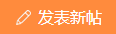|
|
本帖最后由 子宁 于 2020-7-30 11:31 编辑
符合条件的人才
可以领取湾区红包啦!
7月1日起,在肇庆市工作的境外高端人才和紧缺人才,其在肇庆市缴纳的个人所得税已缴税额超过其按应纳税所得额的15%计算的税额部分,可以申请粤港澳大湾区个人所得税优惠政策财政补贴啦。
自己是否符合条件?
单位的人才是否能申请补贴?
如何办理申请?
所有答案都在这份详细的申报指南里
看它!看它!
扫码查看详细指南
“ 另外《肇庆市关于粤港澳大湾区个人所得税优惠政策财政补贴个税所得项目数据表》查询方式,齐支书也为大家准备好啦!
粤港澳湾区人才税e查操作指引
Tax E-Check Guideline For Talent in
Guangdong-Hong Kong-Macao
Greater Bay Area
01
(1)打开自然人电子税务局:https://etax.chinatax.gov.cn/
Log into the Natural Person Electronic Taxation Bureau system by accessing the following official website: https://etax.chinatax.gov.cn/
02
(2)申请人完成注册和实名认证后(具体请参考各地的指引),点击“密码登录”按钮,输入手机号码/证件号、密码,拖动滑块通过验证后点击“登录”按钮;或使用个人所得税APP扫码登录。
After signing up an account and completing identity verification (please refer to the online instructions on the official website of the local tax authority), choose “log in with a password” or “log in with a QR code”.
Log in with a password - Enter your mobile number/ID number and password, drag the slider to complete the verification and click the “Sign in” button.
Log in with a QR code-Open the Individual Income Tax application in the mobile phone and scan the QR code to log in.
03
(3)登录系统后,点击【特色应用】,选择广东省行政区域,进入【粤港澳大湾区人才税e查】。
Click “Featured Application” button and choose“Guangdong Province” after logging in your account. “Tax E-check of Talent in Guangdong-Hong Kong-Macao Greater Bay Area” could be found on this page. Click this button to access the Tax E-Check system.
04
(4)在“纳税记录查询”页面,自动带出当前登录人的名称、身份证件类型、身份证件号码及税款所属年度,点击“查询”按钮,查询个税申报数据。
Go to Search My Tax Record and check your basic information (including Taxpayer’s Name , Type of Identity Certificate, Number of Identity Certificate and Tax Year). Choose “Tax Year” and click the Search button to obtain taxpayer’s income and tax record.
注:
若偶然所得属于财政补贴范围,可自行勾选。其余五项所得为系统默认勾选,如有异议,请联系主管税务机关。
Note: You can select the contingent income you obtained during the tax year if it is included in the scope of the individual income tax rebate policy introduced by the local government. The other five categories of income you obtained during the tax year (including income from salary and wages, provisions of independent personal services, authors’ remuneration, royalties and business operations) will be selected by default. If you have any questions regarding the selected item(s) of income, please contact your in-charge tax authority.
05
(5)查询结果出来以后,点击屏幕下方的“生成数据”按钮,系统弹出“请根据本人实际情况核对查询结果”,申请人点击“是,本人已核实无误”按钮,然后在弹出的页面根据实际情况填写申请信息;如果申请人点击“否”按钮,系统返回查询结果页面。
Click the Create My Tax Record button at the bottom of the record data. A reminder “Please verify your Tax record.” will pop up. Click “Yes, I have verified my Tax Record.” and then provide the information needed in the application of the tax record. Click “No.” and the system goes back to the page of the record data.
06
(6)生成数据后,点击“下载PDF”按钮下载PDF文件,点击“导出excel”导出excel文件。如无需下载的,直接点击“关闭”按钮。
After obtaining your Tax record, choose Download in PDF Format or Export in Excel Datasheets. Click the Close button if you don’t need to download the record.
07
(7)已生成的记录可以在【已生成数据采集表】中查询,可点击操作列中的“下载PDF”按钮下载PDF文件,点击“导出excel”按钮导出excel文件。
You can find the generated data in Generated Tax Record Module. Click Download in PDF Format or Export in Excel Datasheets to download your E-Tax record.
查看更多?
制作:国家税务总局肇庆市税务局
编发:肇庆市税务局纳税服务中心(税收宣传中心)
|
|

 京公网安备 11010802035448号
( 京ICP备19053597号-1,电话18600416813,邮箱1479971814@qq.com ) 了解Tax100创始人胡万军
优化与建议
隐私政策
京公网安备 11010802035448号
( 京ICP备19053597号-1,电话18600416813,邮箱1479971814@qq.com ) 了解Tax100创始人胡万军
优化与建议
隐私政策
 京公网安备 11010802035448号
( 京ICP备19053597号-1,电话18600416813,邮箱1479971814@qq.com ) 了解Tax100创始人胡万军
优化与建议
隐私政策
京公网安备 11010802035448号
( 京ICP备19053597号-1,电话18600416813,邮箱1479971814@qq.com ) 了解Tax100创始人胡万军
优化与建议
隐私政策
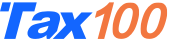
 【全网最全】31个省市!残保金政策汇编及申
【全网最全】31个省市!残保金政策汇编及申
 全网最全|2022年失业保险稳岗补贴政策汇总
全网最全|2022年失业保险稳岗补贴政策汇总
 2021年个税汇算容易出现哪些错误?税务总局
2021年个税汇算容易出现哪些错误?税务总局
 【全网最全】历史上最高规模退税减税!2022
【全网最全】历史上最高规模退税减税!2022